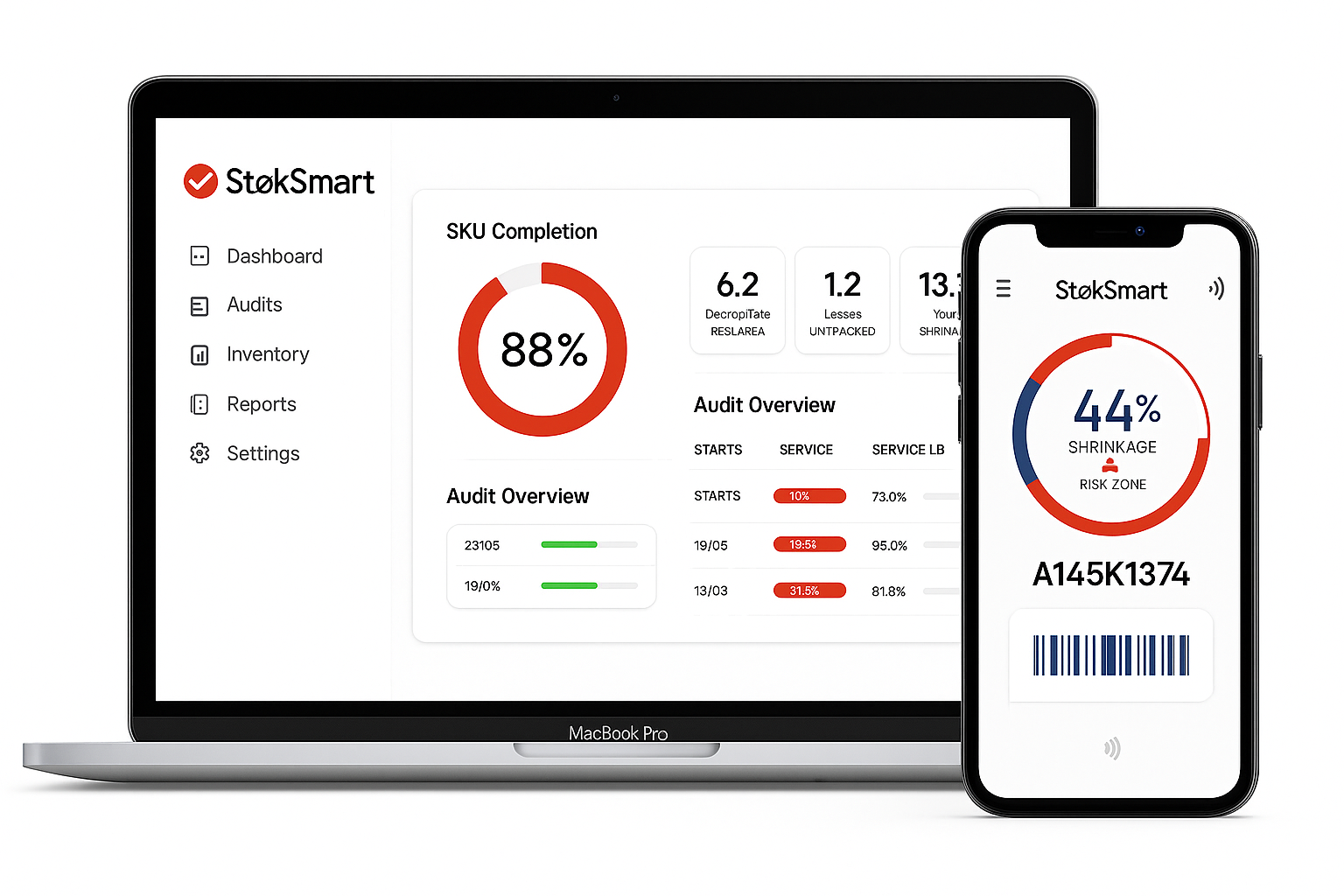Why Choose StøkSmart for Inventory Management?
StøkSmart isn’t just another inventory tool—it’s the reason over 10,000 retail stores across the Middle East and Europe have moved beyond spreadsheets and outdated inventory systems. Designed for real-time inventory visibility and scalable cycle count precision, StøkSmart helps enterprises reclaim lost revenue, restore inventory accuracy, and streamline operations without adding complexity. As a mobile-first inventory management solution, it gives retail teams the control they need to execute physical inventory counts smarter, faster, and with complete confidence.
10,000+ Stores Empowered
Used across the Middle East and Europe by retailers large and small.
4.8 / 5 Star Ratings
Consistently rated for usability, flexibility, and measurable business impact.
6+ Years of Innovation
Refined, proven, and tailored to meet the realities of modern inventory ops.
Inside StøkSmart: What Powers the Precision
StøkSmart is not just another inventory system—it’s a smart, scalable engine designed for next-generation inventory operations. Built to streamline physical inventory audits, cycle counts, and store-level execution, it gives enterprise retailers the tools to manage inventory with speed, accuracy, and full visibility across every location.

AI-Driven Intelligence
StøkSmart uses intelligent inventory analytics to suggest the optimal time for stocktakes, detect abnormal shrinkage patterns, and dynamically adjust cycle count plans based on real-time inventory trends. It takes the guesswork out of planning and empowers retailers with data-driven insights to reduce inventory loss, improve stock accuracy, and stay ahead of operational risks.

Live BI Dashboards
Whether by region, store, or SKU, StøkSmart gives you complete inventory visibility at a glance. No more manual exports or delays—every key inventory metric is live, centralized, and ready when you need it. From high-level trends to SKU-level performance, it’s all there—real-time, accurate, and always accessible.

Enterprise-Level Scale
Whether you're running a single store or managing 1,000 locations, StøkSmart delivers consistent, audit-ready precision at every scale. Fully integrated with your ERP system and built for rapid deployment, it ensures your inventory operations stay seamless, centralized, and scalable—no matter how complex your retail footprint.
What’s Broken in Inventory Today
The real costs of doing it the old way

Manual Counts Waste Hours
Manual hand counts slow down your team, increase labor costs, and lead to overtime, missed tasks, and operational delays. StøkSmart eliminates the inefficiencies of traditional inventory counting by enabling fast, accurate, and mobile-first execution—freeing up your staff to focus on what actually drives the business.

Errors Cost You Sales
Stock errors lead to inaccurate on-shelf availability, causing empty shelves, frustrated customers, and lost revenue. With StøkSmart, retailers gain real-time inventory accuracy that prevents costly stockouts, improves product availability, and protects revenue at every store level.

Teams Hate Spreadsheet Hell
Messy spreadsheets drain team morale, slow down audits, and create chaos across store operations. StøkSmart replaces manual files with a centralized, user-friendly inventory platform that brings structure, clarity, and confidence back to your stocktaking process.

You’re Blind to Shrinkage
Theft and inventory loss often go undetected until it’s too late—impacting revenue and disrupting stock accuracy. StøkSmart brings real-time shrinkage detection and automated variance tracking, so you can spot issues early, take action faster, and protect your bottom line before damage is done.
How StøkSmart Fixes It
Everything you need. Nothing you don’t.

Plan Smarter
StøkSmart intelligently auto-schedules inventory counts based on product velocity, current stock levels, and store location performance. By prioritizing high-impact SKUs and adapting to real-time data, it ensures faster, smarter, and more accurate inventory cycles—without the manual guesswork.

Count Faster
With StøkSmart, staff follow step-by-step mobile inventory guides—eliminating confusion, reducing training time, and cutting down wasted hours. Every task is clear, efficient, and aligned to store-level priorities for accurate execution without micromanagement.

Trust Your Data
StøkSmart provides live audit trails, instant variance alerts, and full traceability across every count and adjustment. From team actions to inventory discrepancies, every movement is tracked in real time—ensuring complete accountability and compliance at all times.

Scale Seamlessly
Whether you're operating a single store or a thousand, StøkSmart scales effortlessly across your retail network. Fully compatible with leading ERP systems like SAP, Oracle, and Microsoft Dynamics, it integrates seamlessly into your existing infrastructure—delivering precision and performance from day one.
What Makes StøkSmart Powerful
Every capability is built to remove friction, increase visibility, and give teams control.

Mobile App
StøkSmart lets your team scan, count, and validate inventory directly from the shop floor in real time—no delays, no paperwork, and no back-office bottlenecks. Everything is captured live, ensuring faster audits and accurate, on-the-spot decision-making.

ERP Sync
StøkSmart seamlessly integrates with Oracle, SAP, Odoo, and other leading ERP and inventory management systems—ensuring smooth data sync, faster deployment, and full compatibility with your existing enterprise infrastructure.

Offline Mode
StøkSmart enables teams to run inventory audits even in low-connectivity environments. Whether you're in a stockroom or remote location, you can count offline and automatically sync data when back online—ensuring zero disruption and complete inventory accuracy..

AI Scheduling
StøkSmart creates staggered audit plans tailored to each store’s shrinkage risk, size, and performance profile. By aligning frequency with actual risk levels, it ensures smarter resource allocation, higher count accuracy, and better protection against inventory loss.

Auto Alerts
StøkSmart triggers instant alerts for overcounts, undercounts, and non-compliance events—giving your team real-time visibility into errors and risks, so issues can be resolved before they impact inventory accuracy or financial performance.

Role-Based Access
StøkSmart features customizable permission controls tailored for field teams, auditors, finance departments, and executive leadership. Each user gets role-specific access to the data and actions they need—ensuring security, accountability, and streamlined collaboration across the organization.