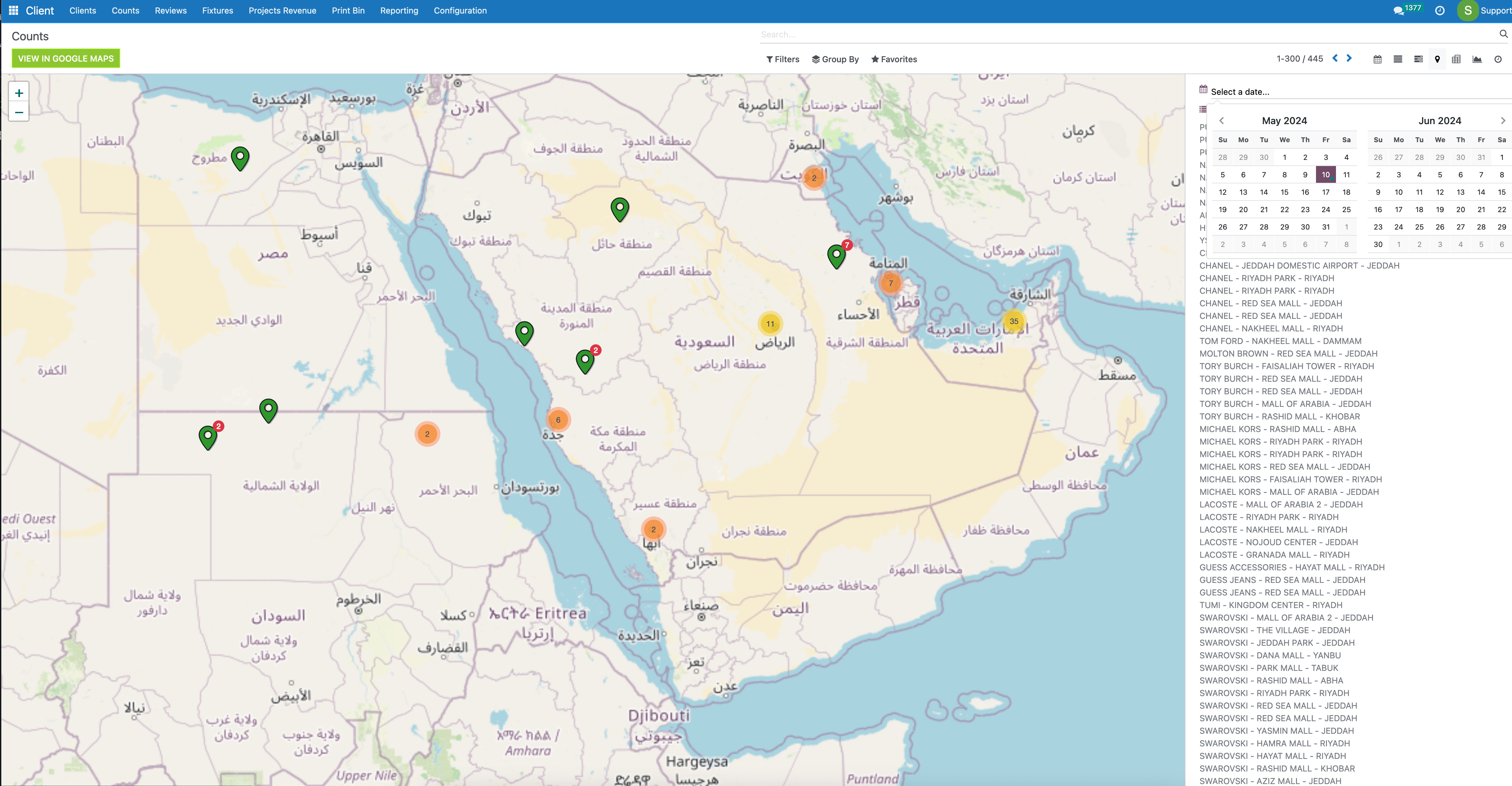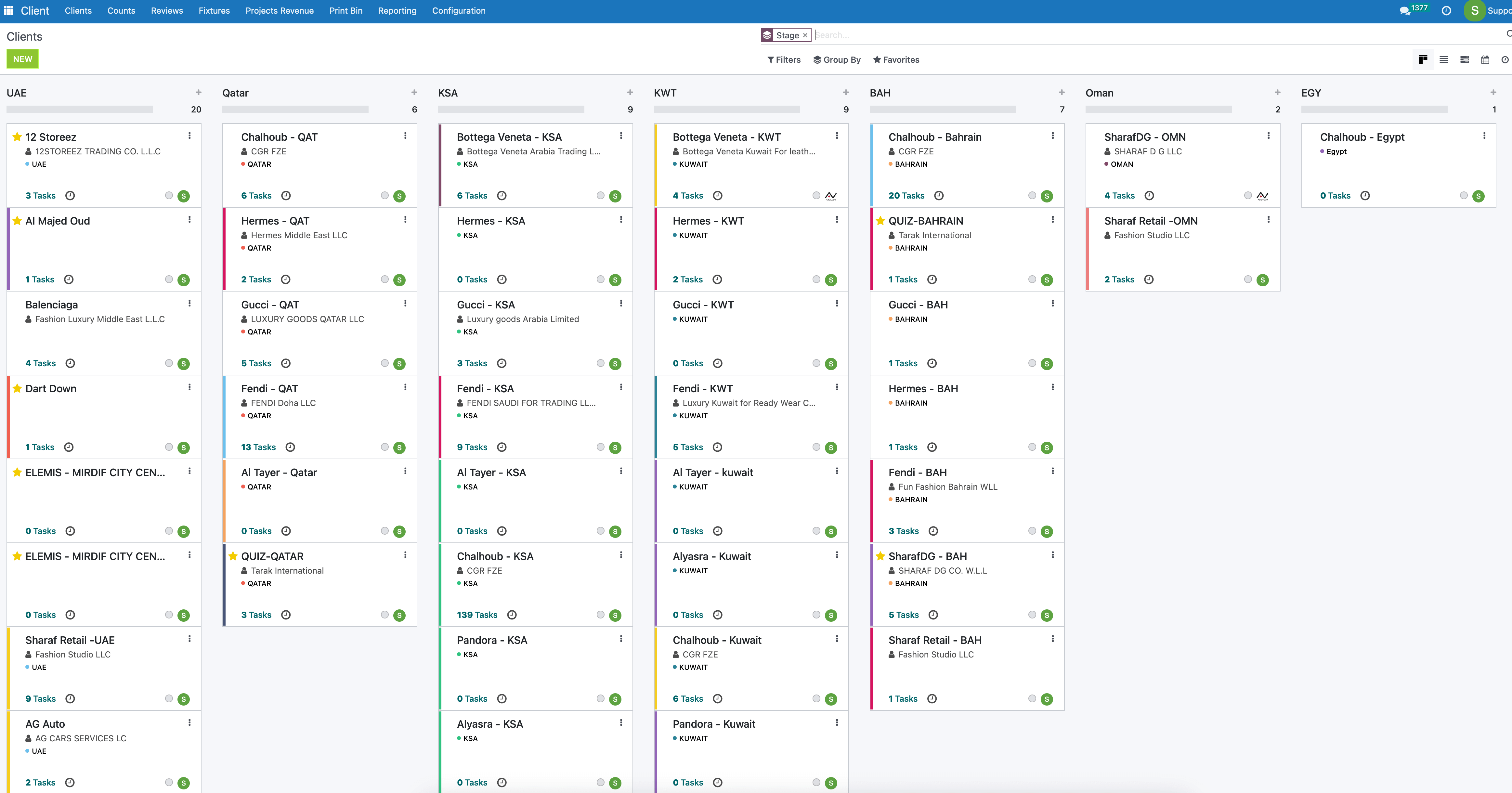StøkSmart TAKE MONITORING AND BI
Get the full vision of what has been done and has to be done within your business unit, % of completion, % of discrepancies, ABC product ranking to prioritize the next counts… Inform your staff of their assignments & changes live via their mobile.
2 Main Components for our management app
Backend
- Schedule your counts
- visualize per location/calendar/list/brand…
- Assign the staff, see their
availability, time-offs… - Chat with the team
- receive the closing report after each count
- visualize the results in the BI dashboard
- Get a product ABC ranking based on risks
Frontend
Employees can see:
- Their schedule (date/location)
- Count location (GPS guidance)
- Chat with the team (auto receive updates/changes)
- Driver specific screen (staff pickup locations)
Accessible from
Web Browser
Mobile
Why StøkSmart is important for your stock control management?
Managing counts and cycle counts is complex as it involves different departments, so you need a dedicated project management app for this. StøkSmart is your all-in-one solution that seamlessly integrates operational, financial, and HR functionalities.
List of our stock control app features
Backend
Schedule your counts
StøkSmart makes scheduling a breeze. Whether it’s manual planning, routine sequence or Excel uploads, you can easily plan, edit, drag & drop dates directly on your calendar. Flag per location the blackout days, completed stocktake.
Visualize per location/calendar/list/brand…
Visualize your schedules on a kanban board, calendar, or map for a comprehensive overview. Each manager sees only his zone/stores…
Assign the staff, see their availability, time-offs…
Assignment of people can be manual, Excel-loaded, or automated with our algorithm: it can assign automatically the staff based on your rules (frequency, priority of staff, based on speed, availability, etc.)
Chat with the team
Connect seamlessly with unified chat channels. Chat or meet in group or individual chats and streamline communication. Broadcast announcements with ease per group, ensuring effective interactions across all the stakeholders. End users receive message or email…
Receive the closing report after each count
Digitalized post-count summary and store manager feedback, complete with secure electronic signatures.
Visualize the results in the BI dashboard
Based on the counts results, you have deep insights about the discrepancies (organized by type, categories, location, ABC, etc.) You can visualize on a dashboard which store (or items categories) are still to be counted.
Frontend
See your individual schedule (date/location)
Each employee receives on his mobile his schedule (on a calendar) with count location (and pickup location if any)
Count location (GPS guidance)
Clicking on the location, the employee will have the GPS triggered for guidance. If a staff pickup is organized, employee will receive the meeting point location.
Chat with the team (auto receive updates/changes)
Any change on the schedule will automatically trigger a message to all the assignees. Each employee can reply back/acknowledge
Drive-specific screen (staff pickup locations)
If a driver is assigned to collect all operators, he will receive the various pickup points for his route, it will be displayed on the GPS of his mobile. (with contact details of the team members)
قم بالجرد بشكل أكثر تكرارًا وأفضل
Take control of your inventory with StøkSmart Stock control app!
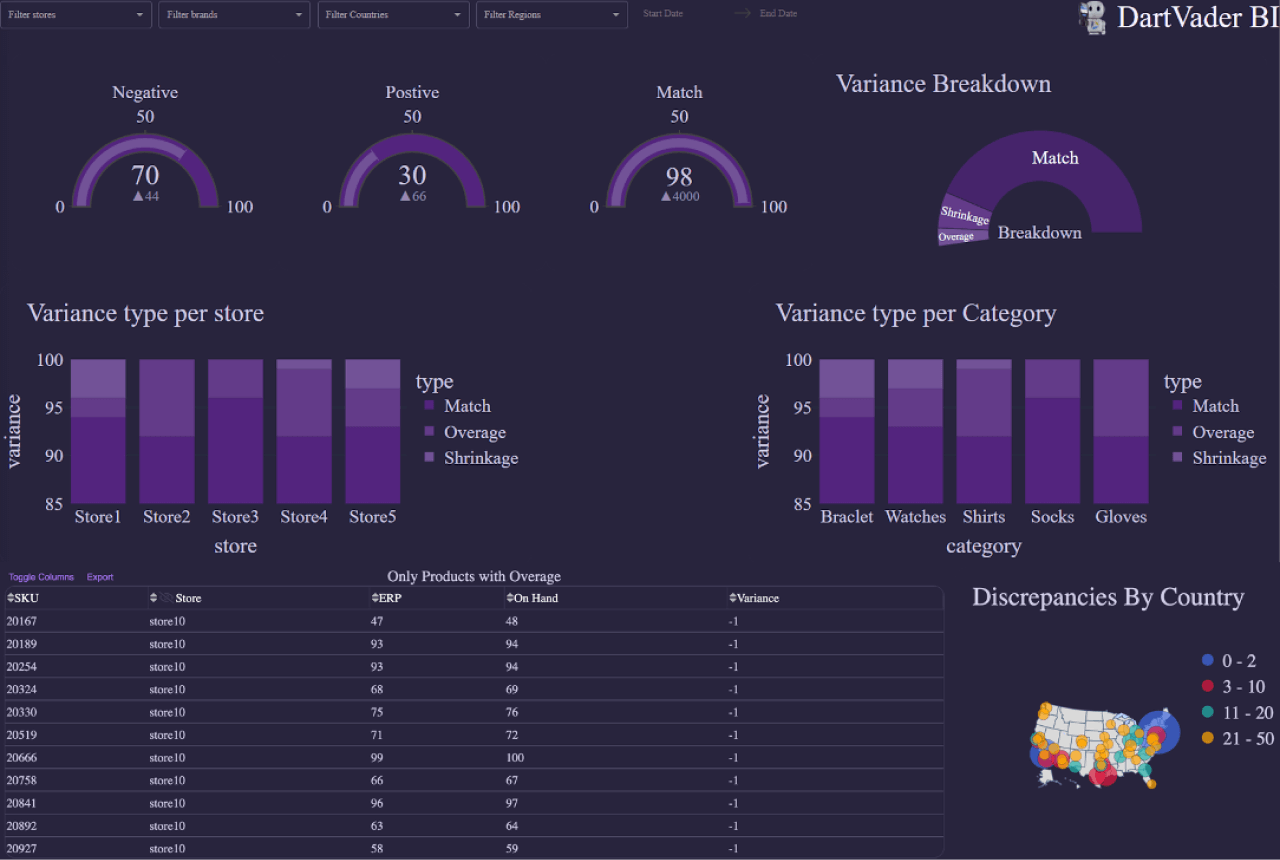
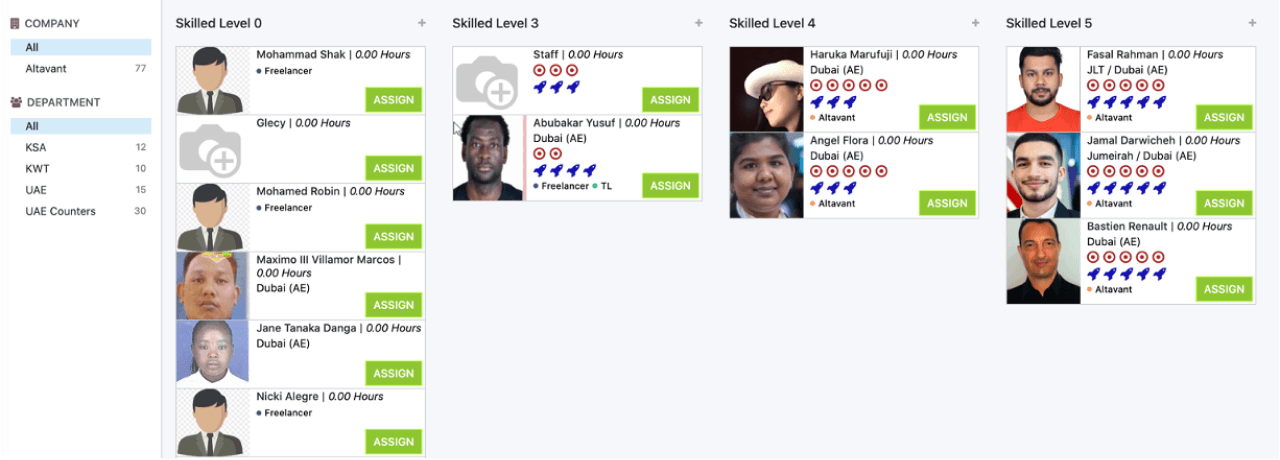
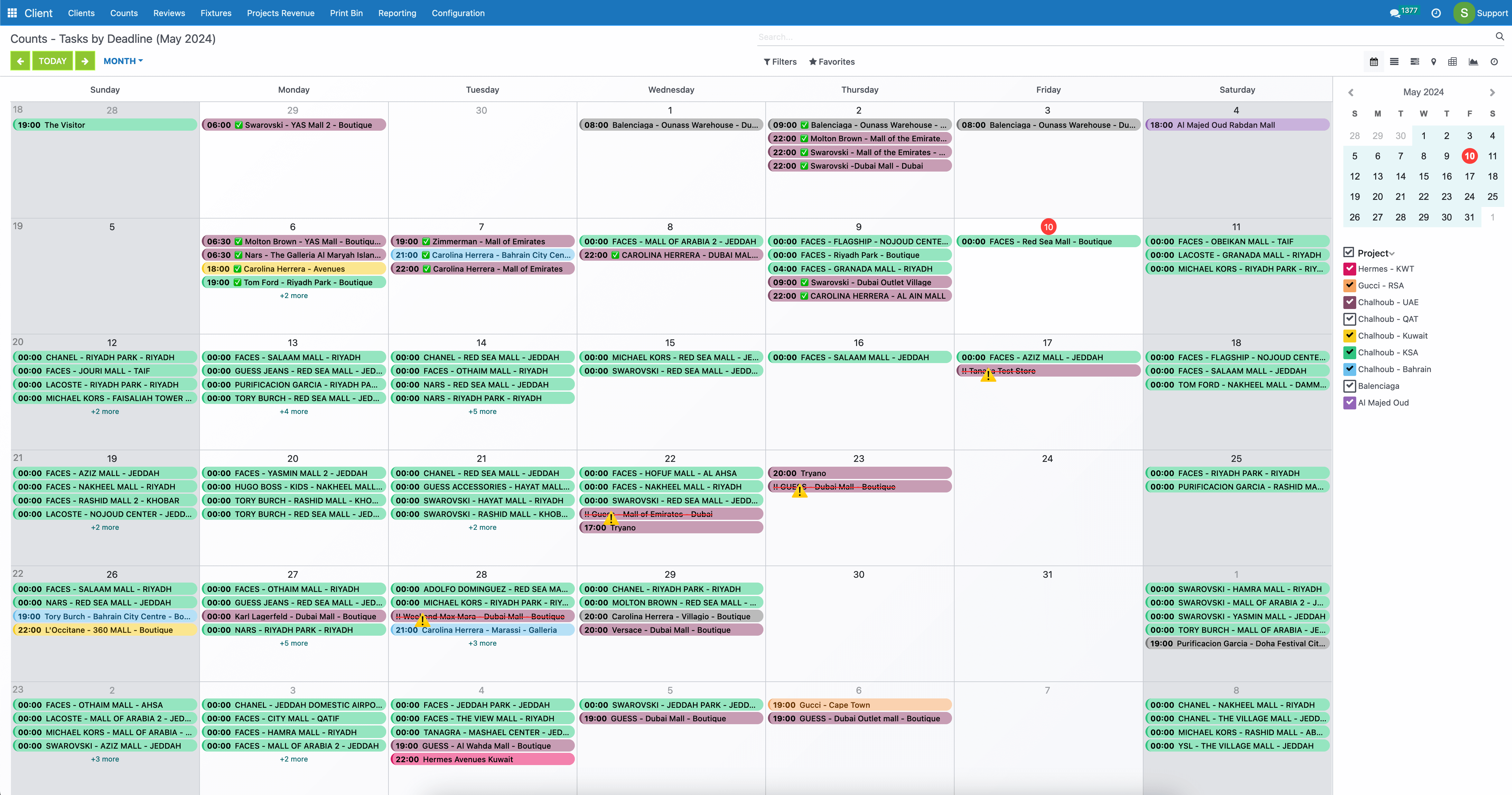
GETTING STARTED AS EASY AS 123
تواصل مع فريقنا المتخصص
- We will give you access to the webpage backend and give the link to load the app (or webpage) into your mobiles
- we will evaluate if you need us to plug the count results directly to your ERP/WMS
- our system is already integrated with Datascan and Frequentiel stocktake apps (Barcode and RFID)
PREPARE YOUR APP
Load your store master and staff master
START SCHEDULING YOUR STOCK TAKES
Schedule and assign the stake holders Track the results live